
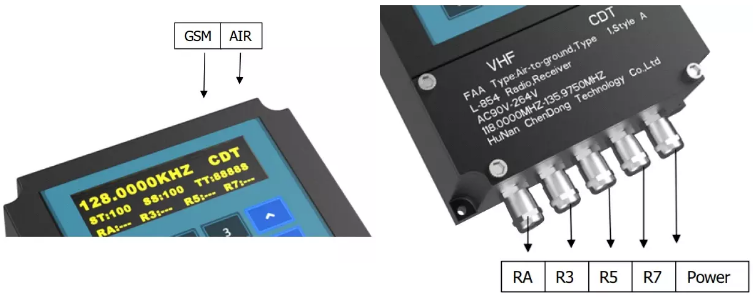
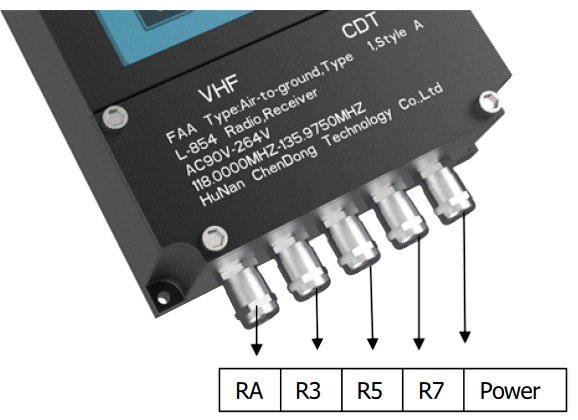

This product belongs to FAA Type: L -854 Radio Receiver/Decoder, Air-to-ground, Type 1, Style A. Within the receiving range of the receiver, it receives and executes the ground control command from the aviation transmission frequency band.
System Overview:
This product belongs to FAA Type: L -854 Radio Receiver/Decoder, Air-to-ground, Type 1, Style A. Within the receiving range of the receiver, it receives and executes the ground control command from the aviation transmission frequency band.
Product's Specification:
Power supply:AC100V-240V ,50HZ – 60HZ
Operating temperature: -20° ~ 55°
Receiving frequency: 118.000MHz ~ 135.975MHz, channel spacing 25KHz
Sensitivity: 5 microvolts, adjustable
Four outputs: RA, R3, R5, R7
Waterproof rating: IP54

Nameplate Information:
CM-VHF
FAA Type: Air-to-ground,Type 1,Style A
L-854 Radio Receiver/Decoder
AC100V-240V
118.000MHZ-135.975MHZ
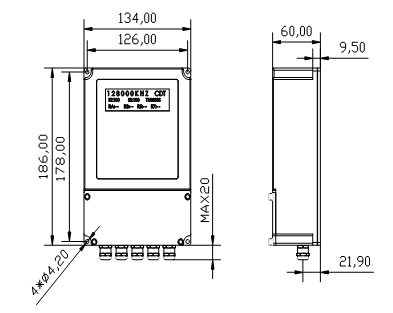
Operation Example:
Set the receiving frequency of the VHF receiver to 118.000MHz, enable the RA relay function, the receiving sensitivity to 35%, and the delay to turn off the lights to 15Min:
1) to operate the Menu key to enter the main menu, and then select the "Channel selection" menu option, the "<" key to enter the menu, the cursor stays on CH1, directly operate the number key "1" and all the frequencies are blanked to "- -----KHz", then press the number keys to input "118000" and press the Back key to return to the main interface, the setting is successful.
2) operate the Menu button to enter the main menu, and then select the "RelayA selection" menu option, the "<" button to enter the menu, and the "^" button or the down button to set RA to ON and then the Back button to return to the main interface to set success.
3) operate the Menu key to enter the main menu, and then select the "Receiving selection" menu option, the "<" key to enter the menu, and the "^" key or the down key to set the sensitivity to 35%, and the Back key to return to the main interface. The setting is successful.
4) Operate the Menu key to enter the main menu, then select the "Delay off" menu option, the "<" key to enter the menu, and operate the "^" key or the down key to set the delay to turn off the lights to 15Min, and the Back key to return to the main menu. The interface is set successfully.
After the antenna and power supply are normally connected, the real-time sensitivity of the interface is within 20%. When the signal transmitted by the air walkie-talkie at 118.000MHz is received three times within 5 seconds, and the receiving sensitivity is greater than 35%, RA and R3 are closed at the same time. If the signal transmitted by the airborne walkie-talkie at 118.000MHz is received 5 times in 5 seconds, and the receiving sensitivity is greater than 35%, RA and R5 are closed at the same time. If within 5 seconds, the signal transmitted by the aviation walkie-talkie at 118.000MHz is received 7 times, and the receiving sensitivity is greater than 35%, then RA and R7 are closed at the same time. All relays will be automatically disconnected after 15Min.
Ports and Dry Contacts:
The device has 4 dry contact outputs, namely: RA, R3, R5, R7. The maximum load capacity of each channel is: AC250V 5A, or DC125V, 2A.
AC port is the power input terminal, the power supply is: AC100V-240V, 50-60HZ
Lightning Protection:
Installation at the highest point requires additional lightning protection measures.